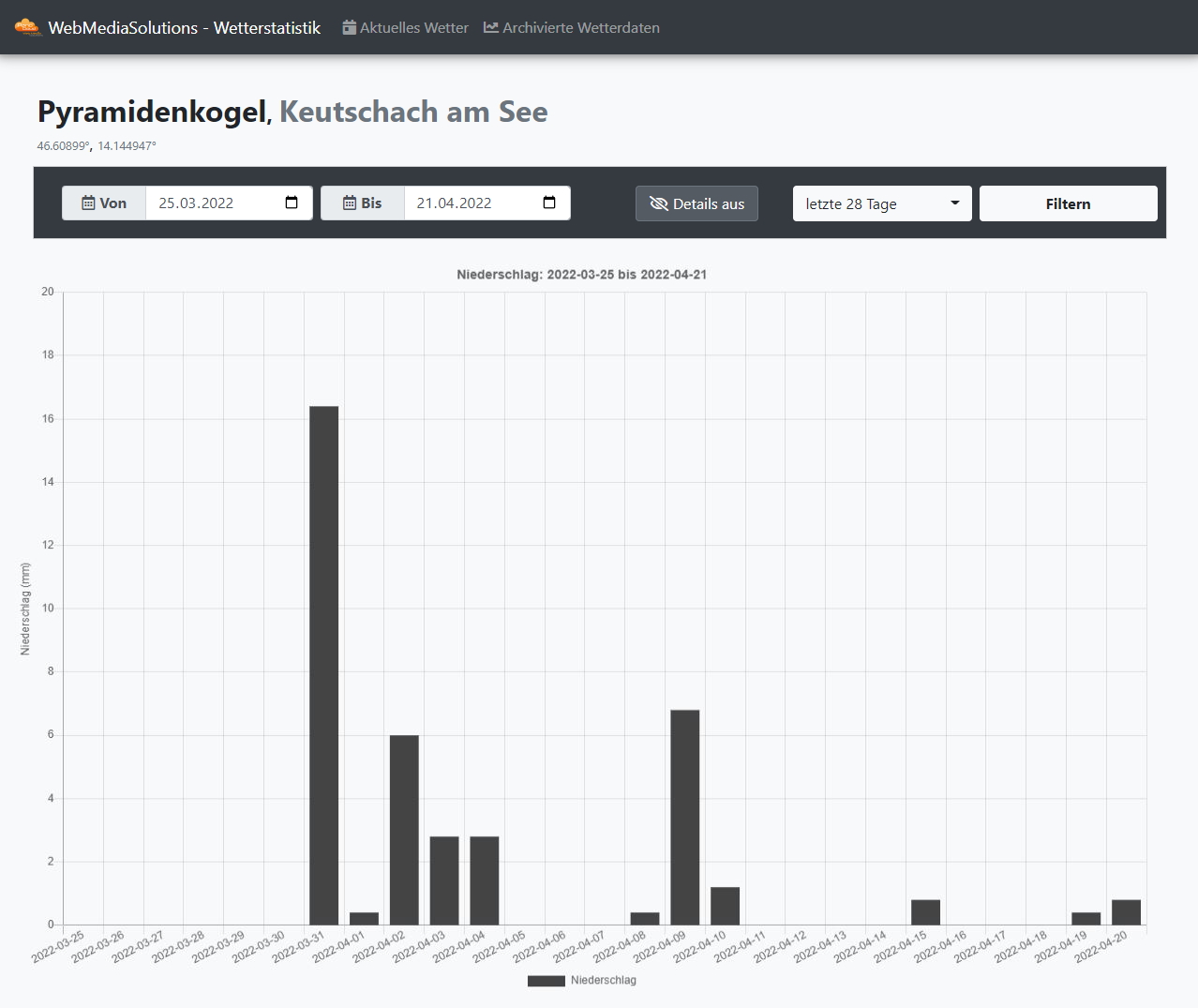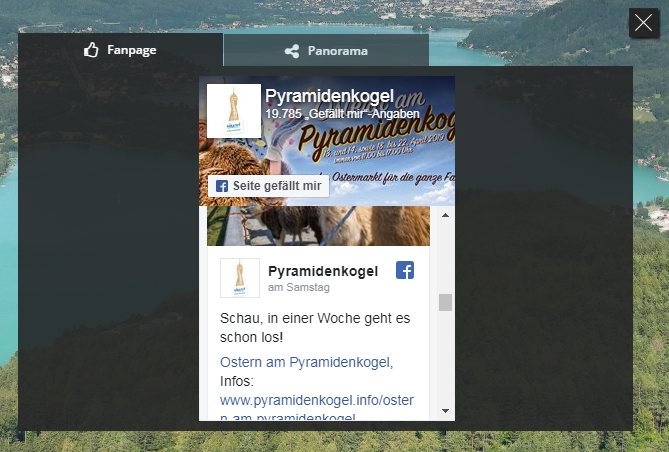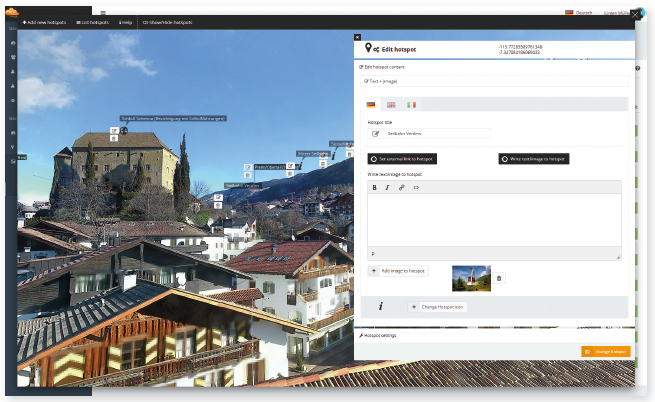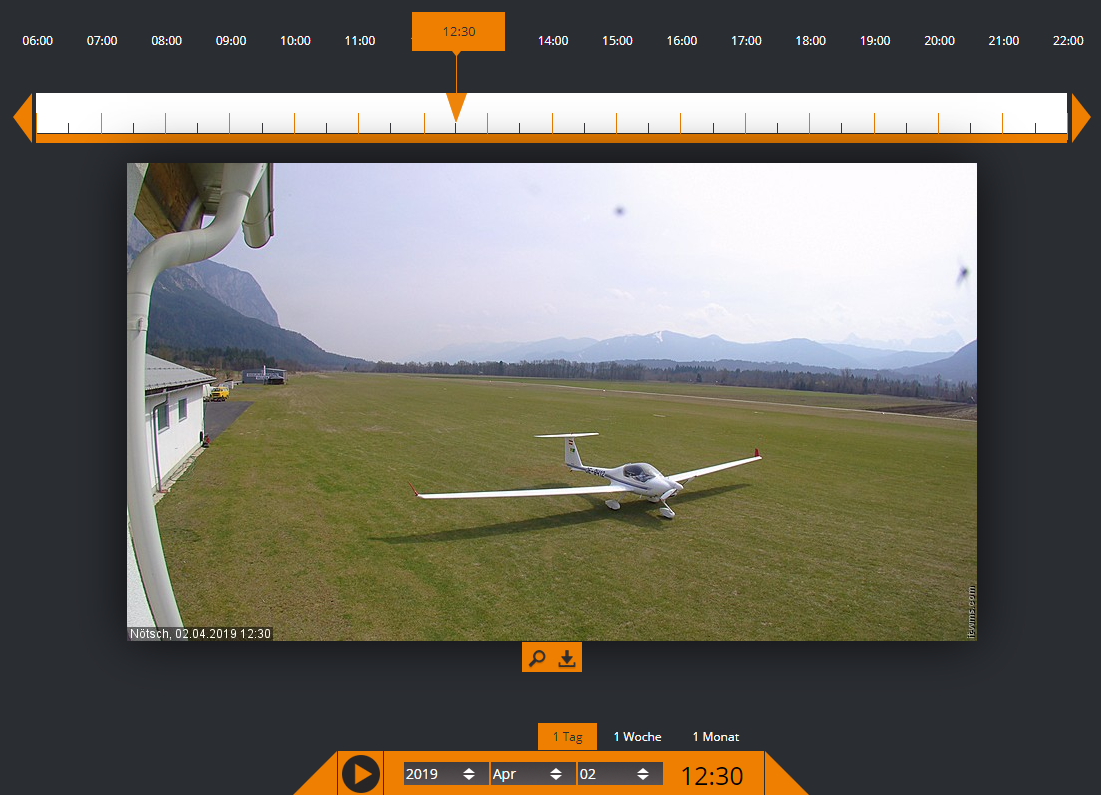Transform your webcam into an interactive marketing tool thanks to the PanoCloud Viewer!
The live stream technology enables to follow the happenings at the city of Klagenfurt all year long. Whether at the Christmas market or the Altstadtzauber, our guests can enjoy the city flair from afar and gain a good impression of Klagenfurt’s city centre.
Mrs. Veronika Meissnitzer, Head of the City Communications Department
with PanoCloud Viewer
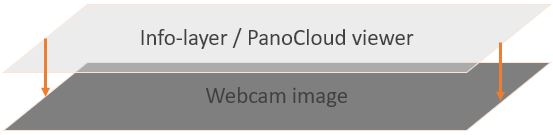

- media package – linking your webcam with webcam partner platforms
- web analysis – better understand the interests of your guests
- weather forecast – up-to-date weather data from your destination
- content management system – training with Team Viewer
- all PanoCloud Viewer features are available
- search engine optimisation – you are easier to find
- data protection – blurring sensible areas
- integration into your homepage
So, you shape your internet presence at your own discretion and taste. This means that you or your employees can design creatively, to present your strengths and special offers of your destination immediately and directly to the Internet user. Additional, with just one click, you link your online shop/reservation page or booking site and thus ensure a clear, informative web presence.
Update – Besides complete systems, it is also possible to upgrade already existing webcams (if compatible) with our PanoCloud Viewer.
Server – The panoramic pictures are stored and hosted on our server for one year. This allows guests to explore and enjoy your destination or region at any time of the year.
Graz: The city hall webcam provides a new perspective from a place, where otherwise only roofers have access to. Regarding the protection of the historical building, the camera set is almost invisible because the equipment should not be seen from the ground. Additionally, our guests can inform themselves about events in Graz with our editable news ticker.
Mag. Sonja Tautscher MA, Department for Communication, PR Division
-
Hotspots
-
Audioguide
-
Ski map/Hiking trails
-
News ticker/RSS-feed
-
Logos
-
Social media
-
Templates
-
Image archive
-
Content management system
-
Menu bar
-
Customer menu
-
Compass
-
Overview map
-
Multi camera selection
-
Language
-
Virtual reality
-
Virtual postcard
-
Compare epochs
-
Donate Button
-
Streaming & video clip
-
Public Display
-
Time-lapse player
-
Weather
Hotspots

Information via mouse click. The PanoCloud Viewer enables you to highlight the most distinctive tourist attractions with text, photos or videos. Your guests can thereby familiarize themselves with the area and easily plan their vacation.
Links to videos, websites or information are easily integrated into the webcam image.
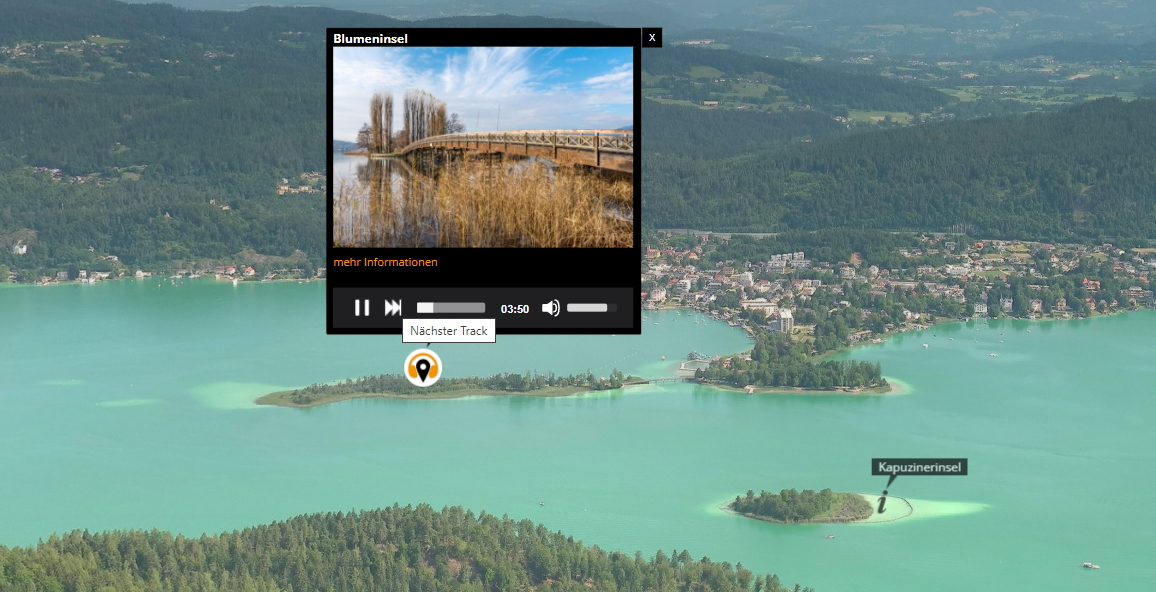
Audio guides can also be realized with special hotspots by assigning them an audio track. These are well suited for round trips and city tours, whether on the PC or on site via smartphone. Several audio guide hotspots can be linked together in order to pan to the next audio guide hotspot and play its track after the end of a track. Images, text and links can also be integrated.
Ski map/Hiking trails

Easily find your way! No matter if you like to go skiing or hiking: With the PanoCloud Viewer, skiing tours, bike courses or hiking trails can be easily marked with various colours, lines and text. These markings help your guests to plan their most beautiful tours quick and comfortably.
News ticker/RSS-feed
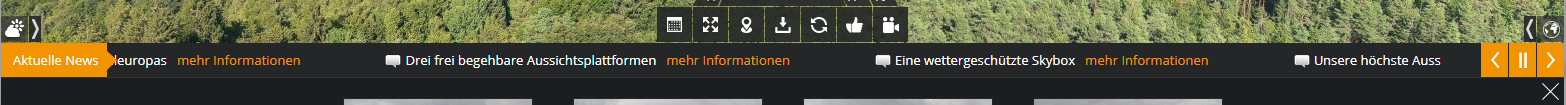
News non-stop. An editable news ticker is displayed as a running text which shows different events or local news. The postings can be linked, equipped with the date as well as optionally be connected with a RSS-Feed.
Logos

Your brand in the image. Naturally, you can position your logo in the image - and link it with your website. In this way, sponsors can also be optimally presented and your guests can get further information with one mouse click.
Social media
Increase the influence range. The embedded social media button enables an easy sharing of the most beautiful images and videos via social media such as Facebook, Instagram and co. Therefore, you can reach a higher customer frequency and a greater influence range.
Templates

Multiple usage. Due to the individual adaptation of the information within the image, you can manage several templates with logos, hot spots and news ticker. If you rent these templates or simply make them available is completely up to you.
Image archive
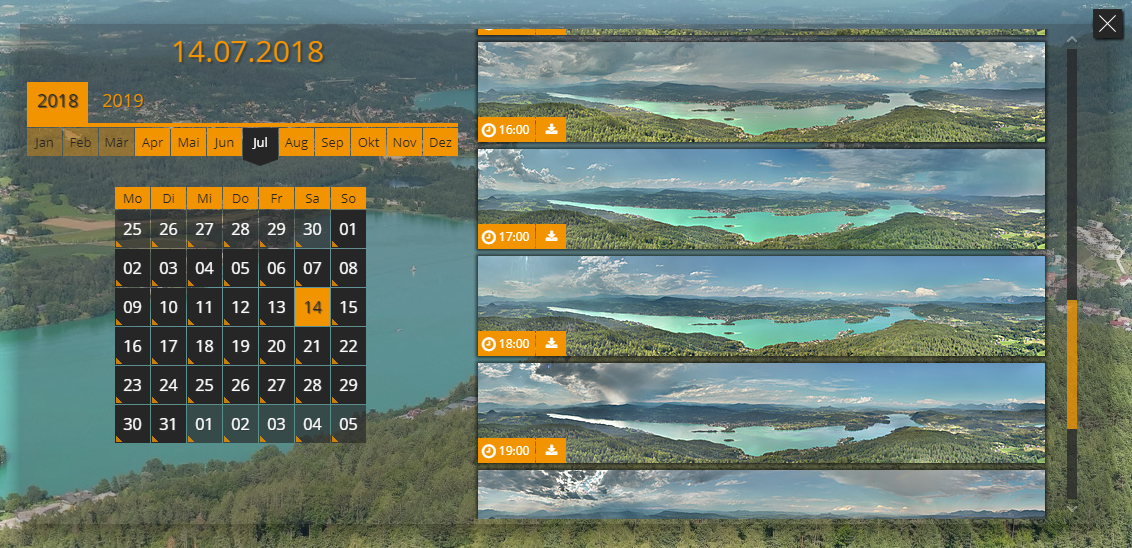
Your region at all seasons. The image archive makes holiday planning easier to identify the best time for it and refreshes holiday memories.
Content management system (CMS)
Individual management. You can customise the information of the PanoCloud Viewer, for example news ticker or hotspots, any time easily with the content management system (CMS).
Menu bar
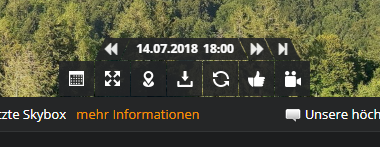
Easy navigation. Over the menu bar, tools such as hotspots can easily be faded-in or out, images saved or the full screen view activated.
Customer menu
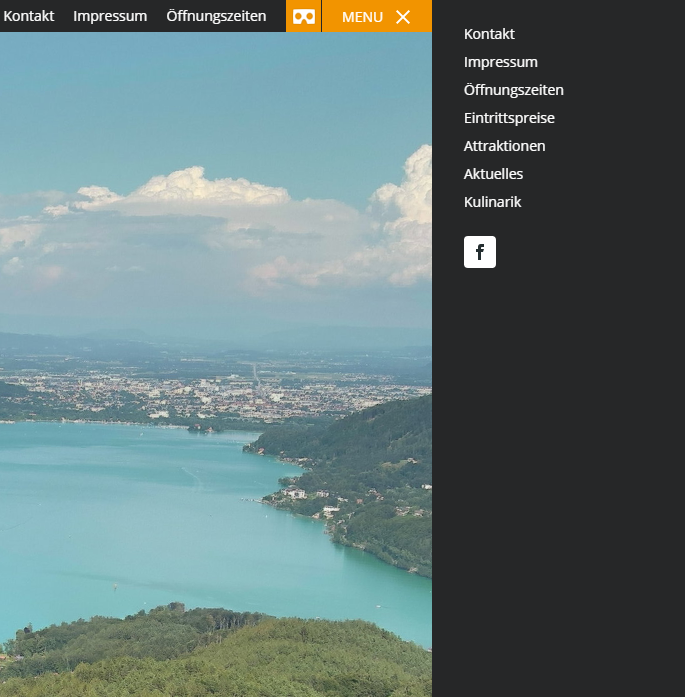
Your information at a glance. The individual adaptable customer menu allows you to directly communicate about the most important topics such as current news or opening hours. This enables guests to get specific and quick information about details and they can reach the homepage or booking site with one click.
Compass

Easy orientation. The compass in the webcam image makes it possible to follow the line of sight.
Overview map
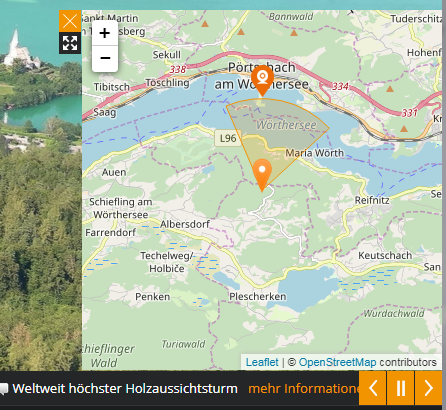
Perfect overview. In the overview map, the actual camera location is displayed with description. The radar marker ensures an easy orientation, which manages the vision direction. This ensures a perfect overview for your guests.
With an integrated layer switcher, other cards can also be used, e.g. aerial photos.

Multi camera selection
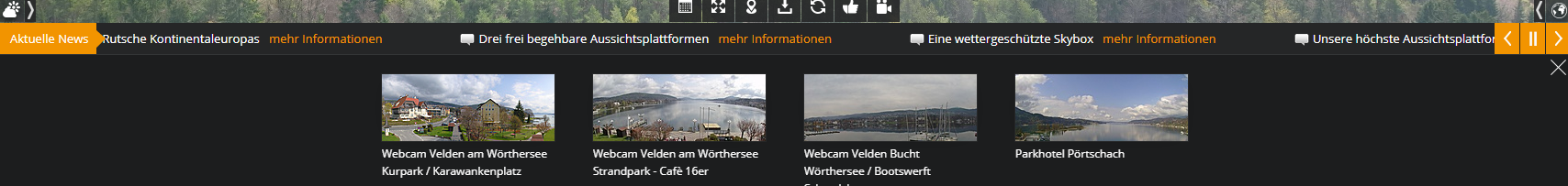
Exploring your region. The multi camera selection enables your guests to discover your region from the perspective of various cameras. All PanoCloud webcams and panorama cameras are listed and connected over the site overview in the map. Preview images motivate to explore more and lead to the next camera location with one mouse click.
Language

Multilingual range. Your guests can access the customer menu, hotspots, news and events in different languages and are therefore perfectly informed.
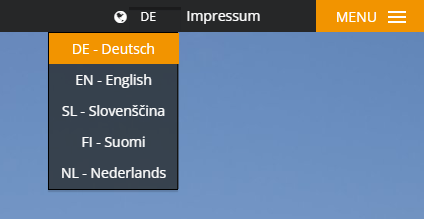
Instead of the country icons, it is also possible to display the language as text or text abbreviation (two digits).
Virtual reality

Holiday feeling to go. Our PanoCloud panorama camera is capable of creating 360-degree spherical panorama images. These images can be retrieved via smartphone and experienced via virtual reality glasses. This means that customers can bring their unforgettable impressions home.
Printed with an individual design, virtual reality glasses are the perfect advertising materials and gifts.

Virtual postcard
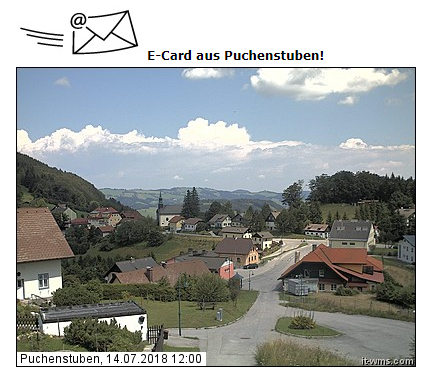
Reaching more people. Your guests can send digital postcards of the most wonderful panorama images with PanoCloud. Through the attached link, friends are directly informed about local sightseeing spots.
Compare epochs
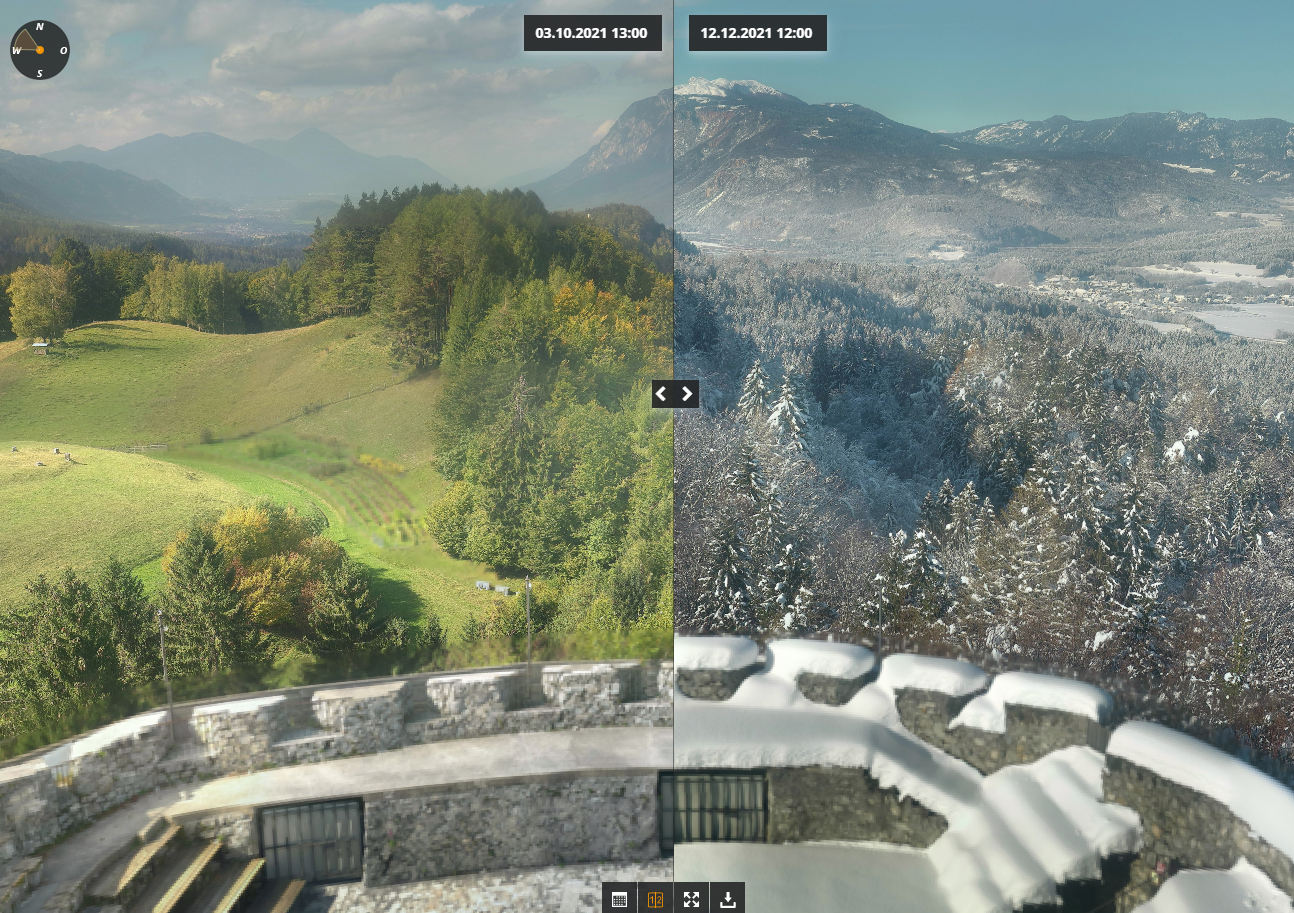
With this tool, the camera recordings from two points in time can be compared. The comparison epochs can be individually adjusted via the archive and the areas can be selected using drag & be moved. The feature is well suited for comparing images from different seasons or for recognizing the construction progress.
Donate-Button
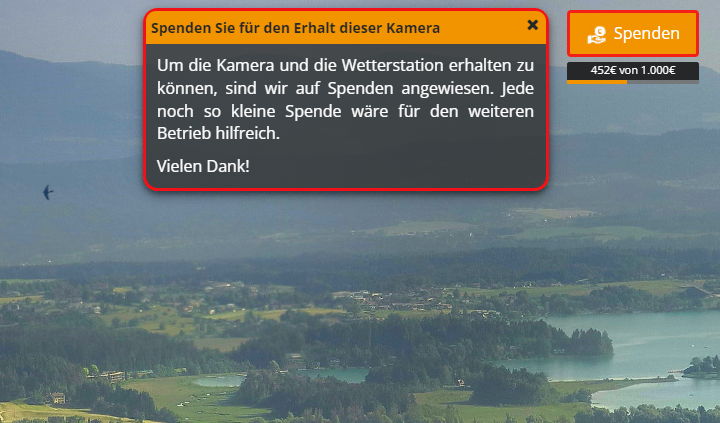
In the PanoCloud Viewer you can use the donation button to draw attention to a donation campaign. If required, a donation goal and/or the current status of donations can also be displayed. Payment is made via PayPal.
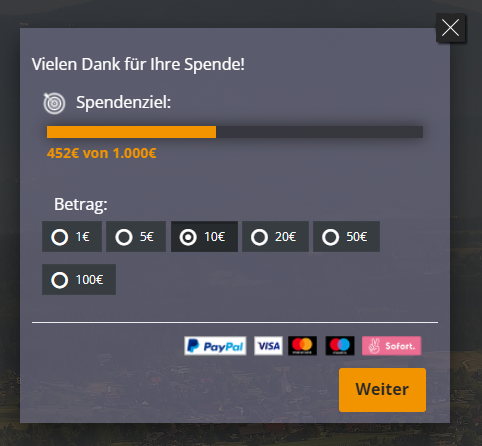
Streaming & video clip
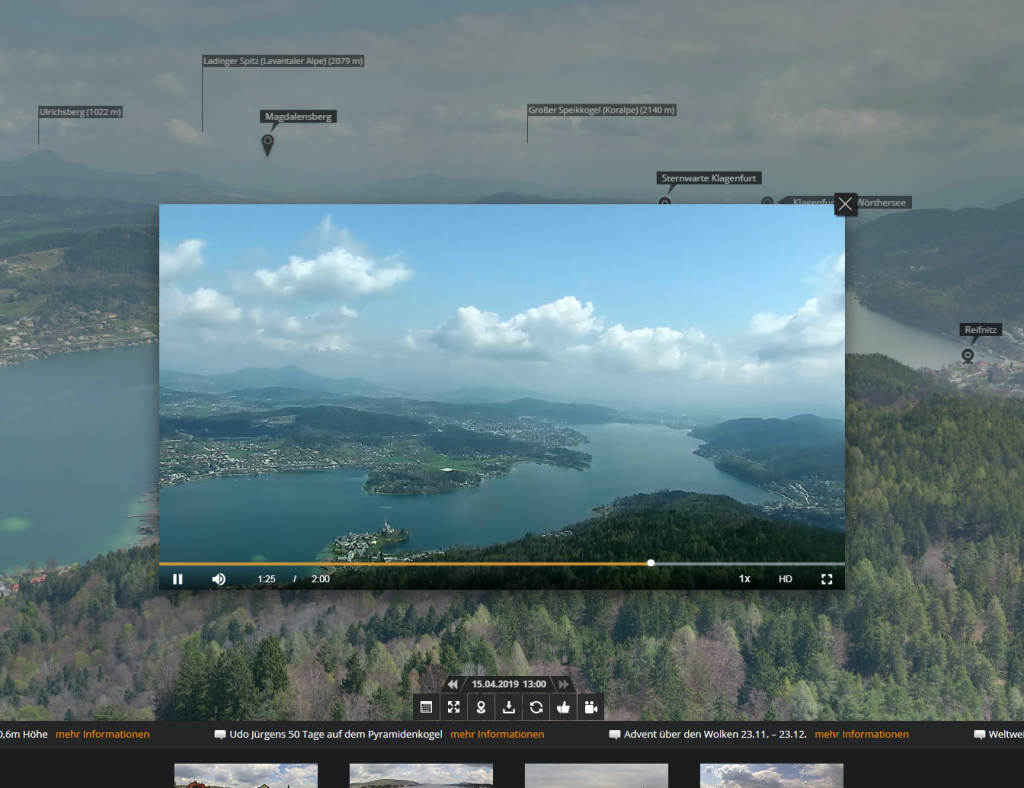
Always live. Real-time streams or time-delayed video clips in HD immediately distribute a holiday feeling, whether at the sea, at the lake or in the city. These streams can also easily be used for web and cable TV as well as hotel TV. An added value that pays off.
Public Display
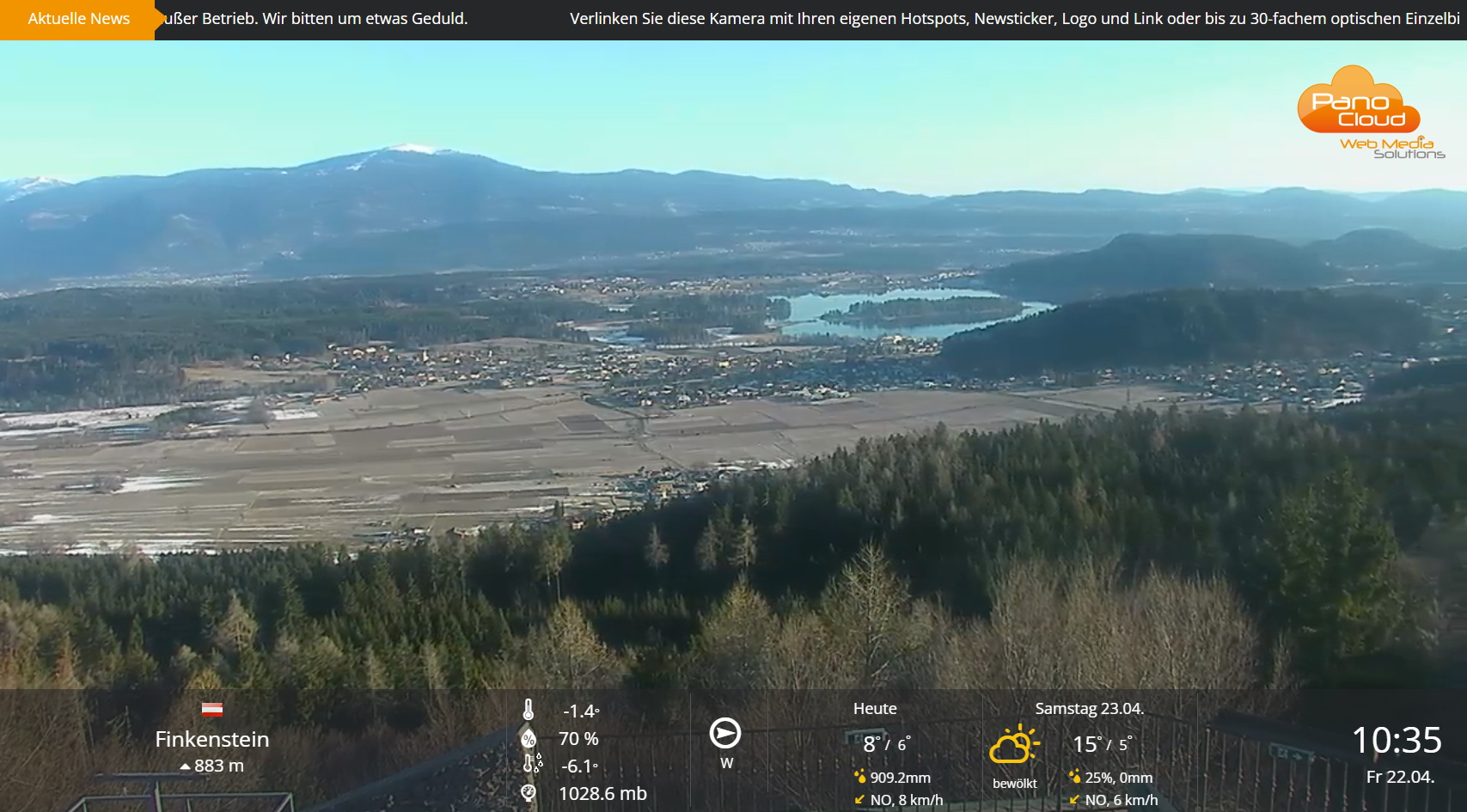
There is also the option of playing the video clip or stream via a public display link. This is also suitable for playing on large screens such as televisions (browser-compatible). Overlays such as weather, time or the news ticker can also be displayed.
Time-lapse player
Follow the progress. The time-lapse player makes it possible to follow long periods as a time-lapse film. The simple use of the player makes it the ideal tool to identify weather changes or processes.
Weather data and forecast
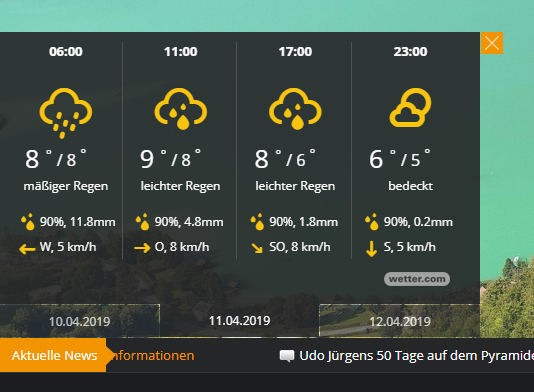
Well-prepared for any weather. Weather data and a three day-weather forecast complement the image and help to plan outdoor activities. If there is a local PanoCloud weather station, location depended measurements such as temperature, humidity, air pressure, precipitation, wind direction and wind velocity are shown. Trips can be optimally planned with these data.
Weather data from the weather station can also be integrated and weather statistics from that station can also be prepared.